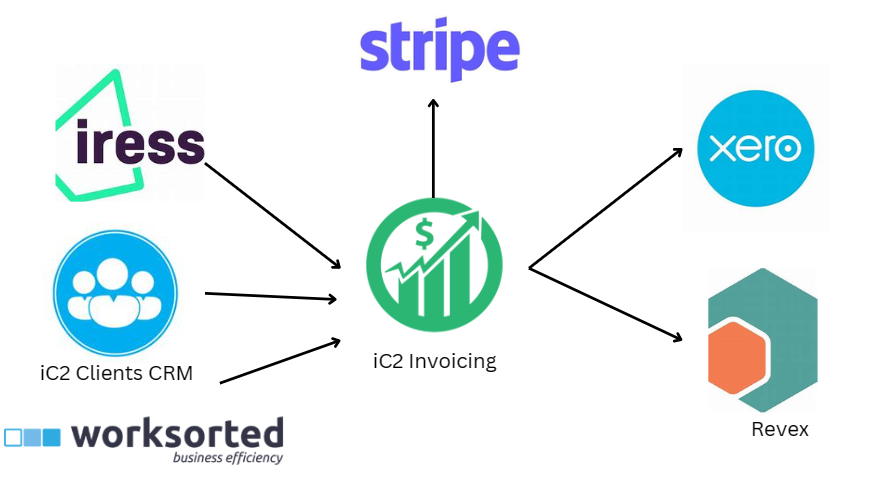Invoicing, solved
Creating an automated invoicing solution for small AFSL
When it comes invoicing systems in small to medium AFSL’s, the adviser experience has been 🤬.
The challenge has been that there are too many moving parts.. The invoicing and accounting is done in Xero, the client CRM is Xplan (or similar), the revenue management is done by Revex…. But all these systems don’t talk….. huh?
Some AFSL’s request advisers email the invoicing team (yes, they have a whole team), whenever a new invoice is created so the invoice can be put in Xero.
Using the iC2 Invoicing system, it is integrated with your CRM - Xplan, iC2 Clients App or Worksorted.
With the in-built api integration, you can connect your iC2 Pro account to Xplan or Worksorted.
You can then create an invoice in the iC2 Revenue App, as shown below.
Once created, the invoice will be sent to the AFSL’s xero for accounting, and to Revex for revenue allocation back to the advice practice.
If you tick ‘include stripe payment link’, your invoice will be produced with a link to pay via stripe. When paid via stripe, the invoice will be automatically marked as Paid in both iC2 and Xero - automated!!
You can continue to track the status of the invoice from within iC2 invoicing.
Invoicing for a small to medium AFSL has never been easier.